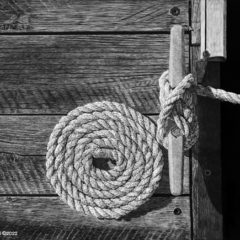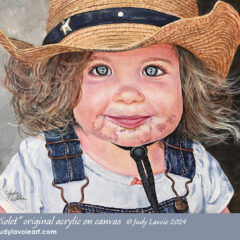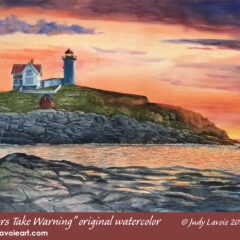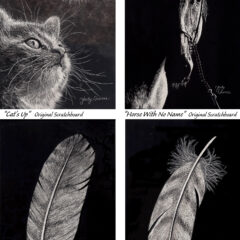I love scratchboarding and I love chocolate, so I decided to combine the two in creating How Sweet It Is. I painted a big watercolor of chocolates years ago, Decadence, and it has always ranked among my personal favorite paintings.
Even though this is a very very small artwork - just 4.5" x 3" - it took forever! The image was created with tiny marks into the black surface, slowly working my way throughout the panel.
To be able to depict realistic 3-dimensional objects on a flat 2-dimensional surface, the artist must capture values. Whether the art is monotone, limited colors, or a full spectrum of realistic hues, the painting won't read right if the values are off. How Sweet It Is provides a lesson in values.
What are values? Think of a black and white photograph. The whitest areas, the blackest areas, plus all the in-between shades of grey create the image. Black + White + Greys = Values. The more grey tones (aka values) in the image, the more detail appears.

Values also apply to a full color image. Between the darkest area and the lightest area of a color image there are values, just as in the black and white image. Some colors are naturally light values, such as yellow. Yellow could be a very light value in a certain color photo, but there might be a shade of blue which is just as light and basically the same value as the yellow. Additionally, the same photo may include medium values of blue and dark values of blue too.
I've created several realistic paintings by using totally unrealistic colors, such as my recent watercolors Blackberry Blossom and Iris Glow. My painting of cows, Eat Chicken, was also done in this style and won me a Best of Show award. The reason why you can tell what my images are is simply because I depicted the full range of values.
The image of rectangles shows 7 values: black, white, and 5 shades of grey in between. Below I have used Photoshop to convert my color reference photo of chocolates into a black and white photo. In the first image I have used Photoshop's 'posterize' command to convert the image to just 4 values. In the second photo I have converted the same image into 10 values, and you can see how more detail is revealed.
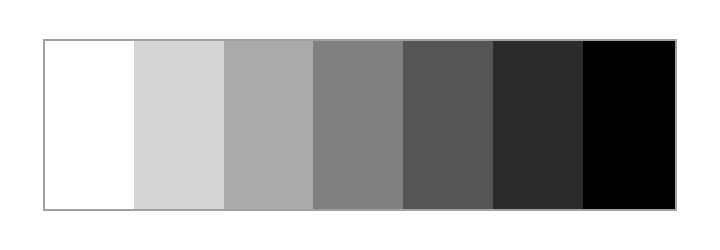

Reference photo with just 4 values

Reference photo with 10 values
The key to creating a successful realistic image on a Scratchbord is to master the values. In How Sweet It Is, you can see solid black, solid white, and many values in between. I created these by making tiny white marks on the black surface. Our eye translates those areas into various greys, depending on how much black still shows among the white marks.

How Sweet It Is took me a lot longer to complete than it took me to devour the chocolates! It's a good thing I work from photos. I hope you enjoy my scratchboard chocolate assortment - guaranteed zero calories!